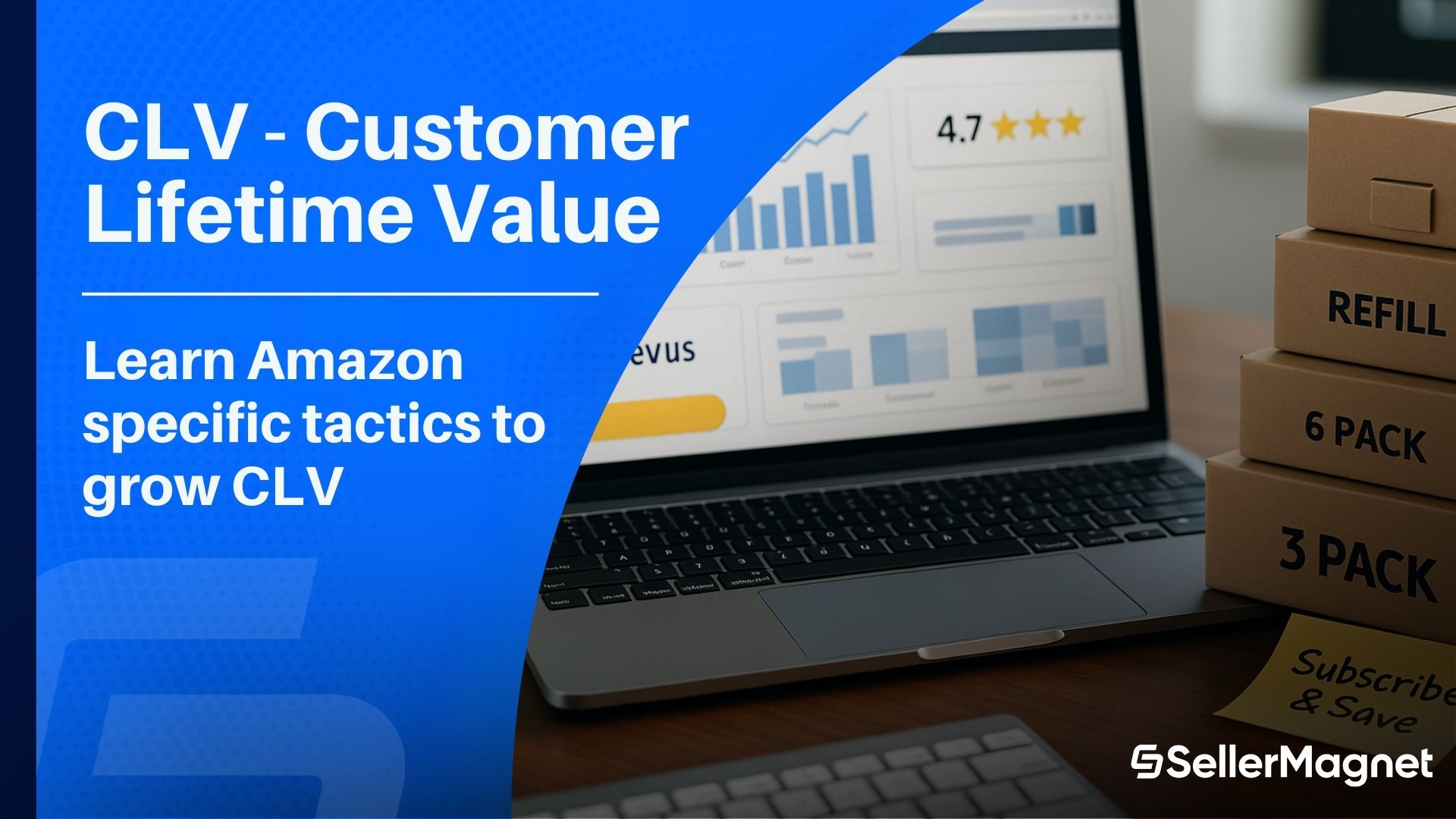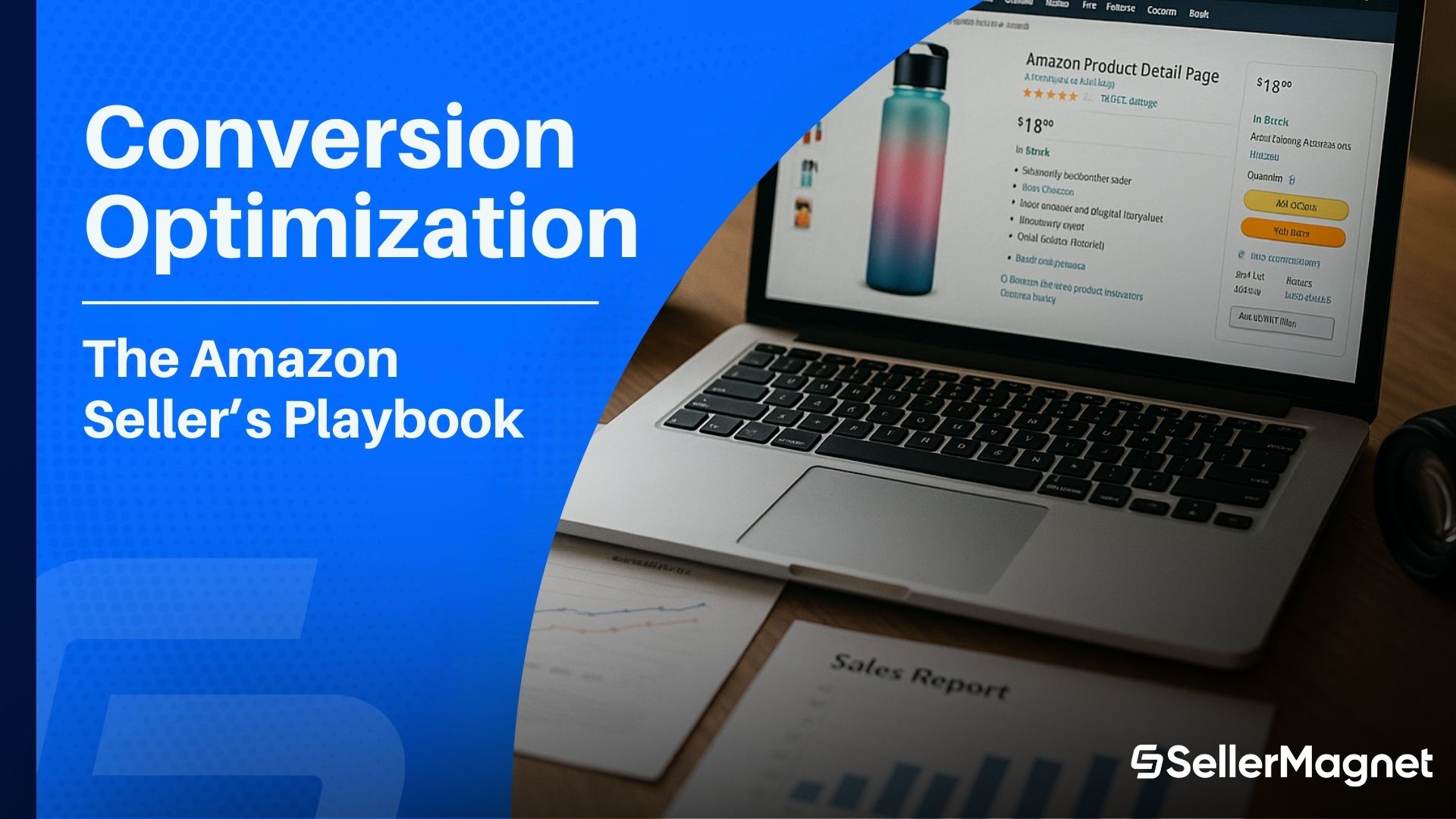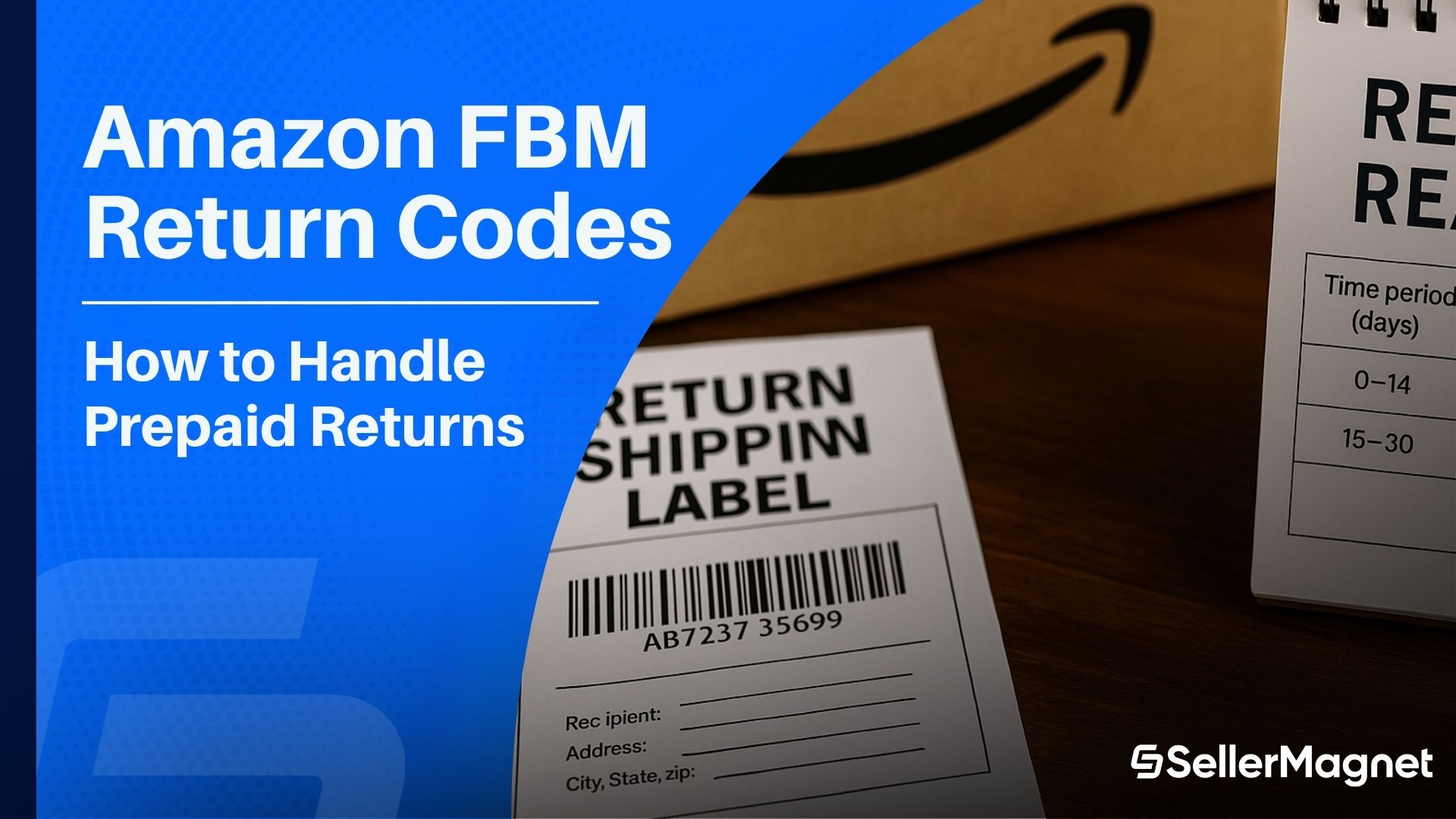Filter Blogposts by Tags:

Tags: FBA FBM Inventory Management SellerMagnet Tools Product Research
Amazon ASIN, UPC, EAN & ISBN: Free and Easy Conversion with SellerMagnet
Discover how to easily manage and convert Amazon identifiers (ASIN, UPC, EAN, ISBN) to streamline your selling process using SellerMagnet's free tool.
Read more

Tags: FBA FBM Amazon Updates Amazon Basics
Amazon’s 2025 Fee Updates: No Increases & More Incentives for Sellers
Amazon is keeping FBA and referral fees stable in 2025 while introducing new incentives and cost-saving tools. Learn how to benefit from these updates.
Read more

Stop Juggling Tools - SellerMagnet Combines Everything You Need in One Platform.
Join a smarter way to manage your Amazon store
Try for Free

Sign up to receive exclusive content and the latest SellerMagnet news.
Join a smarter way to manage your Amazon store
Join Newsletter